Download TikTok MP3 Online
TikTok MP3 Downloader, Convert Your Favorite TikTok Videos to MP3
With the usage of our TikTok downloader, you’re accepting our Terms of Use
TikTok MP3 Downloader, Convert Your Favorite TikTok Videos to MP3
With the usage of our TikTok downloader, you’re accepting our Terms of Use
TikTokio Developers have launched an easy and quick application to save your favorite TikTok video in MP3 format. Feel free to download audio files with the TikTokio audio downloader. You can access it from any device, like desktops, tablets, PCs, and mobile phones, to save the soundtrack of your favorite TikTok video.
All you have to do is copy the link to the video, paste it in the input box, hit the download button, and select MP3 format to save it on your device. TikTokio is also 100% free for you to download the MP3 or MP4 and share it on other social media platforms, with family and friends, etc.
TikTokio is a TikTok sound downloader that boasts several amazing features that most people seek in a mp3 converter, including:
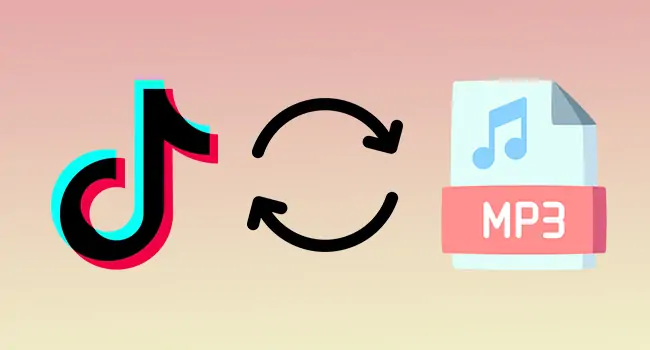
Many people are seeking ways to save their favorite TikTok videos in MP3 format. With TikTokio, the search should end here. Users can download an unlimited number of videos from TikTok in MP3 formats.
Follow the simple steps below and download TikTok MP3, songs, music, and audio files with TikTokio in less than 5 seconds.
Convert TikTok to MP3 of your favorite TikTok music, tracks, songs, audio, or mp3 files by following these simple steps in just a few seconds.
Download the sound from TikTok by following these simple steps:
You can save TikTok sounds without an application using an online TikTok MP3 downloader. TikTokio-like platforms can make it happen in less than a few seconds. Copy the link, paste it on the platform, and save the sounds.
No, we don’t store any TikTok MP3 or audio in our database. The TikTok MP3 Downloader only helps you store the file on your device. It takes no time to convert TikTok videos into high-quality MP3 files.
Yes, all videos on TikTok can be converted into MP3 format with TikTokio. It’s a fast and easy process without any login or registration.
Yes, the MP3 quality will NOT be compromised. However, as MP3 is a lossy compression format, it may lose some of the quality of the original raw audio.
No, with TikTokio, you will not have to pay even a penny to save your favorite TikTok videos in audio format. Registration or login is also not required.
Yes, you can use TikTok audio downloader for your iPhone or iPad with TikTokio. Copy the video link, paste it into the input box, and hit the download button. Select MP3 format to save it to your device.
The whole process is a breeze. Take the following steps to convert TikTok videos to MP3 audio files on Android:
Yes, it is possible to select a custom ringtone from an audio file with Android phones that accept MP3 and other audio formats.
Note: Tiktokio (Tiktok MP3 Downloader) is not a tool of TikTok and we have no relationship with TikTok or ByteDance Ltd. We only support TikTok users to download the soundtrack or audio of their favorite TikTok videos. Please do not infringe others’ copyright when you use our TikTok audio downloader. If you have problems with sites like SnapTik,TikMate or SSSTikTok, try TikTokio! We are constantly updating to make it easy for users to FREELY download TikTok MP3 and music. Thank you!