TikTok has hugely impacted social media by its addictive nature of short-form videos. You’re likely to have heard that millions of users actively exchange and consume content on the platform. As a creator or influencer, it is pretty normal to be paranoid about who is saving your content. So, the burning question: Can you see who saved your TikTok?
Whether it’s about understanding the audience better or worrying about the security of your content, proper information on whether someone has saved your masterpiece is pivotal. In this article, you will explore the reality of whether you can trace those who have saved your TikToks or not. Let’s dive right in!
Interested in downloading TikTok videos without watermarks? Check here to save your favorite TikTok for free.
Can You See Who Saved Your TikTok
Sadly, TikTok does not cater any information on people who have saved your content. Instead, the analytics on TikTok provide information about the video downloads or saves.
The TikTok app puts the saved video in a private collection section. This happens when anyone saves a video. Later, the users can access the video through the saved section right within the app.
Being a creator, you will not see who has saved your video.
How to Prevent People from Saving Your TikTok Videos
To prevent people from saving your TikTok video, you need to follow these steps:
- Begin by opening the TikTok app on your mobile or device
- When the app has opened, go to the profile icon in the bottom right corner. Click on this highlighted icon.
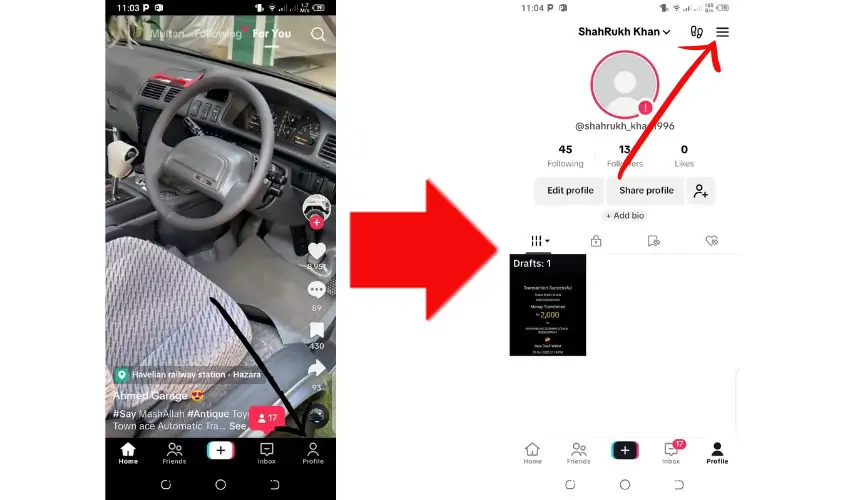
- After the second step, you will be on the profile interface. Go to the “three adjacent lines,” which is the menu. Click on it. This will give you access to the creator tool.
- Access the “settings and privacy” tab from the creator tools menu. Click on it.
- After clicking, you will be on the settings and privacy menu. Select and click on the privacy tab.
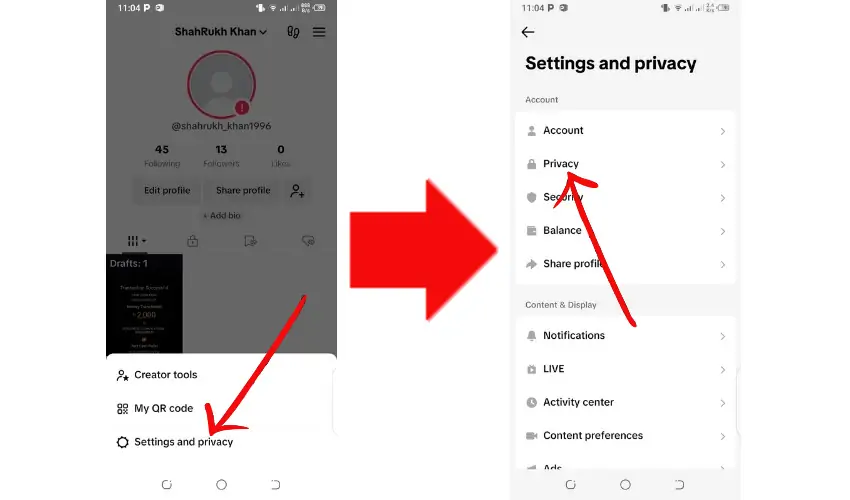
- Later, scroll down the privacy menu. Here, you will see the “downloads” tab. Click on it.
- In default settings, this option remains turned on. Slide left to switch the downloads option off.
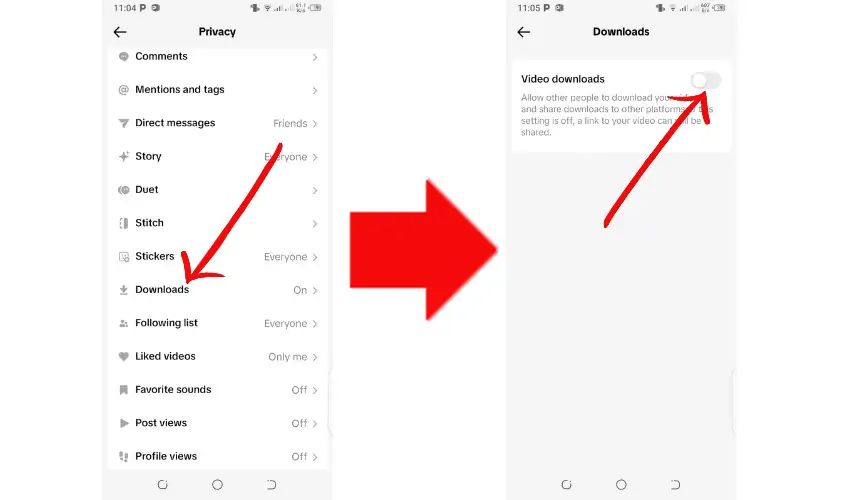
After making the selection, exit the settings. The changes you made automatically applied. Now, no one except you can save your videos.
How to Save TikTok Videos that Cannot Be Downloaded on TikTok
Now you have insights into why you cannot download all TikTok videos. If you encounter this situation, you can use our TikTok downloader tool, “TikTokio.” You don’t need to download this within your system or device. This app exists online, and you don’t need to pay a single penny against usage.
TikTokio lets you download videos super fast. Besides this, the video quality you will get will be original and uncompressed. This is why TikTokio stands out from its competitors. The option exists to download the videos with or without a watermark.
Another perk of using TikTokio is that there is no limit on its usage. You can download or save as many videos as you want. You can experience no interruption while using TikTokio.
Requirements You Need To Fulfill To Use TikTokio
Please note there are a few requirements you need to fulfill to use the TikTokio smoothly. Here are these requirements:
- You need to possess a device such as pc, laptop, desktop, or mobile
- A search engine browser such as Google, firefox, opera, or an Internet explorer
- You need to possess a URL of the TikTok video that you want to download
Access to a stable and smooth network connection - A valid URL of the TikTokio.com
Using the TikTokio, you can download the content in multiple formats. Key ones include the MP3 and MP4. This way, you can enjoy the audio as well as video content.
Frequently Asked Questions
1) Can You See Who Favorited Your TikTok?
Yes, to see who favorited your TikTok content. You need to follow these steps:
- Open the TikTok app and go to the menu present at the bottom. From here click on the inbox
- This action opens up a menu. Go and click on the activities tab
- Now click on the “likes and favorites” from all Activities menu
- This way, you can see people who favorited your videos
2) Can You See Who Shared Your TikToks?
No, you cannot see who shared your TikTok content. Instead, you can get insights on the times a particular video has been shared. To do so, act on these steps:
- Open TikTok app
- Go to the profile icon present in the bottom right side
- On the video bottom, a share icon will depict the total shares for that particular video
3) Can You See Who Has Bookmarked Your TikTok?
Yes, you can see who has bookmarked your TikTok. Follow these steps for this:
- Begin by opening the TikTok app
- Go to the menu that exists at the bottom. From here click on the inbox tab
- Later, click on the Activities tab
- Now click on the “likes and favorites” from all Activities menu
- This action opens up a list of people who bookmarked your TikTok
4) How to See Who Reposted Your TikTok?
Currently, TikTok does not tell you when someone reposts your video(s). So, there is no direct way to see who has reposted your TikTok unless you keep track of the TikTok application notifications. You can have a general idea of how many people have reposted or shared your content by checking your Shares analytics, though there are no clues to the exact usernames.
